|
|
Gentoo快乐之旅……KDE还是不行!最终还是去了GNOME旅游!内有Screenshot看!
[复制链接]
|
|
|

楼主 |
发表于 30-11-2005 11:51 AM
|
显示全部楼层
现在,我再recompile了。
然后,出现以下的error
这是否会影响到我boot呢?
- include/linux/signal.h: In function 'signotset'
- include/linux/signal.h:145: internal compiler error: Segmentation fault
- Please submit a full bug report,
- with preprocessed source if ppropriate.
- See <URL:http://bugs.gentoo.org/> for instrutions.
- The bug is not reporducible, so it is likely a hardware or OS problem.
- make[1]: *** [mm/filemap.o] Error 1
- make: *** [mm] Error 2
|
|
|
|
|
|
|
|
|
|
|
|

楼主 |
发表于 30-11-2005 11:55 AM
|
显示全部楼层
原帖由 chinkai80 于 29-11-2005 09:13 AM 发表
initrd /initrd<xxxx>
在哪裡呢?
如果沒有 initrd , 會 kernel panic 的.
我的grub.conf没有
initrd /initrd<xxxx>
是因为我没有用genkernel. |
|
|
|
|
|
|
|
|
|
|
|

楼主 |
发表于 30-11-2005 12:46 PM
|
显示全部楼层
我想我找到要點了!
我跑 dmesg
然後發現了以下的問題
- VFS: Can't find ext3 filesystem on dev hdb.
- VFS: Can't find an ext2 filesystem on dev hdb.
以下是我的 grub.conf
- ...
- root (hd0,0)
- kernel /boot/kernel-2.6.14-r2 root/dev/hda3
- ...
以及 /etc/fstab
- /dev/hda1 /boot ext2 noauto,noatime 1 1
- /dev/hda3 / ext3 noatime 0 1
- /dev/hda2 none swap sw 0 0
- /dev/cdroms/cdrom0 /mnt/cdrom iso9660 noauoto,ro 0 0
- /dev/fd0 /mnt/floppy auto noauto 0 0
- none /proc proc defaults 0 0
- none /dev/shm tmpfs defaults 0 0
我compile的時候是用hdb,爲什麽?
要怎樣呢?
[ 本帖最后由 june_starnight 于 30-11-2005 12:47 PM 编辑 ] |
|
|
|
|
|
|
|
|
|
|
|
 发表于 30-11-2005 02:25 PM
|
显示全部楼层
发表于 30-11-2005 02:25 PM
|
显示全部楼层
你装gentoo的hdd是在master或slave??
master就hda,slave就hdb |
|
|
|
|
|
|
|
|
|
|
|
 发表于 30-11-2005 02:28 PM
|
显示全部楼层
发表于 30-11-2005 02:28 PM
|
显示全部楼层
你有用frame buffer??如果有用的话,应该要initrd吧??
我没有set过fb,但是听说要用到ram disk之类的,应该是说initrd吧 |
|
|
|
|
|
|
|
|
|
|
|

楼主 |
发表于 1-12-2005 10:42 AM
|
显示全部楼层
|
|
|
|
|
|
|
|
|
|
|

楼主 |
发表于 1-12-2005 08:22 PM
|
显示全部楼层
我的努力终于没有白费。
今天终于决定用genkernel来协助编辑核心。
一开始的时候,跑
genkernel all
在reboot的时候还是面对了同一个问题。
还是出现以下的error
vesafb: scrolling: redraw
没有办法,再试一次。
这次就唯有把旧有compile出来的bzImage以及.config都删除了。
一时乱了,连/usr/src/linux-2.6.14-r都删除了。
所以唯有再emerge一次
emerge gentoo-sources
然后再做
make clean
genkernel all
但是还是同样的问题。
怎么办呢?
之前也是有同样的问题。
问题是出在menuconfig没有设定好vga的driver
所以这次
再次把先前的compiler出来的还有.config都拿掉。
然后跑一次
genkernel --menuconfig all
然后再一个个设定menuconfig。
再一次reboot!
Yeah!!!
终于成功Boot了!
我的努力终于没有白费!
可是还是有点问题。
1.eth0 bring up不到
2.叫我/etc/hostname 换去 /etc/init.d/hostname(可是试了就找不到我的hostname了!可能忘记了update.
3.竟然进不到root!!!忘记了设!在用LiveCD进去改!
相信这些问题都可以在明天解决!雅虎!
恩,那么明天就要开始装samba了!
然后是xwindows!
再然后就是中文输入!
呵呵,希望不会有太棘手的问题。
另一方面又希望有棘手的问题。(可以因为时间不允许!)
为什么?
只有遇到棘手的问题,我们才可以学习更多!!!
野!!!
好吧!等我成功安装!
我就写教程一起来学习安装Gen2吧!
一起学可以学得比较快!
谁想要学的?
一起来安装吧!
遇到问题时提出来也可以集思广益!
学习得更快! |
|
|
|
|
|
|
|
|
|
|
|

楼主 |
发表于 2-12-2005 10:57 AM
|
显示全部楼层
好了,又回来继续我的Gen2快乐之旅了。
昨天没有bringup到eth0,原因就是设定错了我的eth0的driver。
今天跑去用manual设定能够我的menuconfig.
- make menuconfig
- {设定我的eth0 driver}
- make bzImage modules modules
- cp .config /boot/config-x86-2.6.14-gentoo-r2
- cp arch/i386/boot/bzImage /boot/kernel-genkernel-x86-2.6.14-gentoo-r2
- cp System.map /boot/System.map-genkernel-x86-2.6.14-gentoo-r2
- reboot
结果成功bring up 我的 eth0了。
try pinging一下。
也成功了!
现在还剩下一个问题。
那就是
- Failed to start /etc/init.d/hostname
小问题,我会继续努力的! |
|
|
|
|
|
|
|
|
|
|
|

楼主 |
发表于 2-12-2005 12:06 PM
|
显示全部楼层
嗯,我的问题
- Failed to start /etc/init.d/hostname
有人可以给予协助吗?
或是指示?
还是解决不了!!! |
|
|
|
|
|
|
|
|
|
|
|

楼主 |
发表于 2-12-2005 03:25 PM
|
显示全部楼层
[quote="augury"]STEP 1: echo 'HOSTNAME="{your hostname}"' >> /etc/env.d/01hostname
STEP 2: echo 'HOSTNAME="{your hostname}"' >> /etc/conf.d/hostname
STEP 3: echo '{your hostname}' >> /etc/HOSTNAME
STEP 4: hostname {your hostname}
STEP 5: /etc/init.d/hostname restart
STEP 6: env-update
STEP 7: source /etc/profile[/quote]
我的 /etc/init.d/hostname 内容如下
正确吗?
当我做到STEP5时就出现如下的result
- #/etc/init.d/hostname restart
- -bash: /etc/init.d/hostname: Permission denied
因此我不能再继续了。.
当我boot的时候有如下的error
- ..
- ..
- /sbin/rc: line 416: start: command not found
- Failed to start /etc/init.d/hostname
- ..
- ..
- * Could not get dependency info for "hostname"!
- * Please run:
- * # /sbin/depscan.sh
- * to try and fix this.
- ..
- ..
- INIT: Entering runlevel 3
- hostname
- * ERROR: Some services needed are missing. Run
- * './sysklogd broken' for a list of those
- services. "sysklogd" was not started.
- hostname
- * ERROR: Some services needed are missing. Run
- * './domainname broken' for a list of those
- services. "sysklogd" was not started.
那么我就试 /sbin/depscan.sh
- #/sbin/depscan.sh
- * Cashing service dependencies
- * Can't find service 'hostname' needed by 'modules'; continuing...
- * Can't find service 'hostname' needed by 'domainname'; continuing...
- * Can't find service 'hostname' needed by 'syslogd'; continuing... [ok]
那么现在我可以做些什么?
[ 本帖最后由 june_starnight 于 2-12-2005 04:37 PM 编辑 ] |
|
|
|
|
|
|
|
|
|
|
|
 发表于 2-12-2005 06:58 PM
|
显示全部楼层
发表于 2-12-2005 06:58 PM
|
显示全部楼层
原帖由 june_starnight 于 2-12-2005 03:25 PM 发表
[quote="augury"]STEP 1: echo 'HOSTNAME="{your hostname}"' >> /etc/env.d/01hostname
STEP 2: echo 'HOSTNAME="{your hostname}"' >> /etc/conf.d/hostname
STEP ...
ehm ... permission 设定对吗?看来好像是 000,察看你的 umask |
|
|
|
|
|
|
|
|
|
|
|

楼主 |
发表于 3-12-2005 10:23 AM
|
显示全部楼层
原帖由 neow_wy 于 2-12-2005 06:58 PM 发表
ehm ... permission 设定对吗?看来好像是 000,察看你的 umask
我chmod +x /etc/init.d/hostname了还是一样不行。 |
|
|
|
|
|
|
|
|
|
|
|
 发表于 4-12-2005 12:54 PM
|
显示全部楼层
发表于 4-12-2005 12:54 PM
|
显示全部楼层
你用那个stage??2005.1的吗??
2005.1有几个stage3有很严重的permission问题 |
|
|
|
|
|
|
|
|
|
|
|

楼主 |
发表于 5-12-2005 12:02 PM
|
显示全部楼层
原帖由 momoomo 于 4-12-2005 12:54 PM 发表
你用那个stage??2005.1的吗??
2005.1有几个stage3有很严重的permission问题
可以知道你的
/etc/init.d/hostname
里面是什么东西吗?
我现在的是
- #etc/init.d/hostname
- #Set to the hostname of this machine
- HOSTNAME="gserver"
我想这个configuration是在/etc/conf.d/hostname或/etc/hostname才对。
/etc/init.d/hostname的应该是酱的东西是吗?
- #!/sbin/runscript
- # Copyright 1999-2003 Gentoo Technologies, Inc.
- # Distributed under the terms of the GNU General Public License v2
- # $Header: /home/cvsroot/gentoo-src/rc-scripts/init.d/hostname,v 1.16 2003/05/04 23:16:31 azarah Exp $
- # This only set what /bin/hostname returns. If you need to setup NIS, meaning
- # what /bin/domainname returns, please see:
- #
- # http://www.linux-nis.org/nis-howto/HOWTO/
- #
- # To have a proper FQDN, you need to setup /etc/hosts and /etc/resolv.conf
- # properly (domain entry in /etc/resolv.conf, and FQDN in /etc/hosts).
- depend() {
- need checkroot
- }
- checkconfig() {
- if [ ! -f /etc/hostname ] || [ -z "$(< /etc/hostname)" ]
- then
- eerror "You need to set /etc/hostname to a valid hostname"
- return 1
- fi
- }
- start() {
- local myhost="localhost"
- local retval=0
-
- # We use whatever is in /etc/hostname here. That means:
- #
- # 1) For doing it the proper way, you should NOT put a
- # FQDN in there, but:
- # a) Only have the hostname in there (no dns/nis domainname)
- # b) Set the dnsdomainname via /etc/resolv.conf
- # c) Set the nisdomainname via 'domainname'.
- #
- # 2) If the user want a FQDN in there, it should be possible
- # without hacking things to pieces, but then he should
- # know what he is doing ...
- #
- if checkconfig
- then
- myhost="$(< /etc/hostname)"
- fi
-
- ebegin "Setting hostname to ${myhost}"
- /bin/hostname "${myhost}"
- retval=$?
- eend ${retval} "Failed to set the hostname"
-
- if [ "${retval}" -eq 0 ]
- then
- # setup $HOSTNAME
- echo "HOSTNAME="${myhost}"" > /etc/env.d/01hostname
- fi
- return ${retval}
- }
- # vim:ts=4
|
|
|
|
|
|
|
|
|
|
|
|

楼主 |
发表于 6-12-2005 11:50 AM
|
显示全部楼层
Yeah!!!
我终于排除万难,成功正常Boot了!!!
真的很感动!
果然是"Gentwo“,不是Genthree or Genfour.
哈哈哈!
因为我只是重灌第二次而已!
我没有选择再Format。
我坚持!
坚持不通过Format,通过解决问题来让系统可以正常开机!
Yeah!!!
下个站Samba!!!
我已经迫不及待的向下一个站出发咯! |
|
|
|
|
|
|
|
|
|
|
|
 发表于 7-12-2005 03:39 AM
|
显示全部楼层
发表于 7-12-2005 03:39 AM
|
显示全部楼层
原帖由 june_starnight 于 6-12-2005 11:50 AM 发表
Yeah!!!
我终于排除万难,成功正常Boot了!!!
真的很感动!
果然是"Gentwo“,不是Genthree or Genfour.
哈哈哈!
因为我只是重灌第二次而已!
我没有选择再Format。
我坚持!
坚持不通过F ...
这么说您是用贴#54的hostname 吗?? |
|
|
|
|
|
|
|
|
|
|
|

楼主 |
发表于 7-12-2005 10:54 AM
|
显示全部楼层
原帖由 neow_wy 于 7-12-2005 03:39 AM 发表
这么说您是用贴#54的hostname 吗??
现在我是用这个
- #!/sbin/runscript
- # Copyright 1999-2003 Gentoo Technologies, Inc.
- # Distributed under the terms of the GNU General Public License v2
- # $Header: /home/cvsroot/gentoo-src/rc-scripts/init.d/hostname,v 1.16 2003/05/04 23:16:31 azarah Exp $
- # This only set what /bin/hostname returns. If you need to setup NIS, meaning
- # what /bin/domainname returns, please see:
- #
- # http://www.linux-nis.org/nis-howto/HOWTO/
- #
- # To have a proper FQDN, you need to setup /etc/hosts and /etc/resolv.conf
- # properly (domain entry in /etc/resolv.conf, and FQDN in /etc/hosts).
- depend() {
- need checkroot
- }
- checkconfig() {
- if [ ! -f /etc/hostname ] || [ -z "$(< /etc/hostname)" ]
- then
- eerror "You need to set /etc/hostname to a valid hostname"
- return 1
- fi
- }
- start() {
- local myhost="localhost"
- local retval=0
-
- # We use whatever is in /etc/hostname here. That means:
- #
- # 1) For doing it the proper way, you should NOT put a
- # FQDN in there, but:
- # a) Only have the hostname in there (no dns/nis domainname)
- # b) Set the dnsdomainname via /etc/resolv.conf
- # c) Set the nisdomainname via 'domainname'.
- #
- # 2) If the user want a FQDN in there, it should be possible
- # without hacking things to pieces, but then he should
- # know what he is doing ...
- #
- if checkconfig
- then
- myhost="$(< /etc/hostname)"
- fi
-
- ebegin "Setting hostname to ${myhost}"
- /bin/hostname "${myhost}"
- retval=$?
- eend ${retval} "Failed to set the hostname"
-
- if [ "${retval}" -eq 0 ]
- then
- # setup $HOSTNAME
- echo "HOSTNAME="${myhost}"" > /etc/env.d/01hostname
- fi
- return ${retval}
- }
- # vim:ts=4
作 /etc/init.d/hostname
问题已经被解决了。
过后我得到这个 Warning
you should stop using /etc/dnsdomainname and use /etc/conf.d/domainname
然后我就把 /etc/dnsdomainname remove 了,
就没有这个问题了。
但是现在有另一个问题
对,我昨天已经花了几个小时把Samba装好了。
已经把User Add进去System了。
也设定Share Folder,及Samba User。
测试成功。
Samba正常操作。
但是我还是有一个问题那就是我每次Boot的时候有这个
This is gserver.unknown_domain ( Linux i686 2.6.14-gentoo-r2)
我担心.unkown_domain会不会对我的System有什么影响吗? |
|
|
|
|
|
|
|
|
|
|
|

楼主 |
发表于 7-12-2005 10:56 AM
|
显示全部楼层
只花了几个小时。
很快的我的Samba之旅就要结束了!
没有太大的问题。
可能是因为之前已经有好几次设定的经验了!
那么下一站就是X11,KDE了!
开始想用GNOME的过后又换KDE了。
没有特别原因,你们觉得那个比较好呢? |
|
|
|
|
|
|
|
|
|
|
|

楼主 |
发表于 15-12-2005 05:25 PM
|
显示全部楼层
离开上一个帖已经有九天了!
一直逗转于KDE中。
问了很多高手。
还是无计可施。
为有用GNOME。
结果第一次就可以Boot进GNOME了!
先献上我的GNOME的第一个画面。
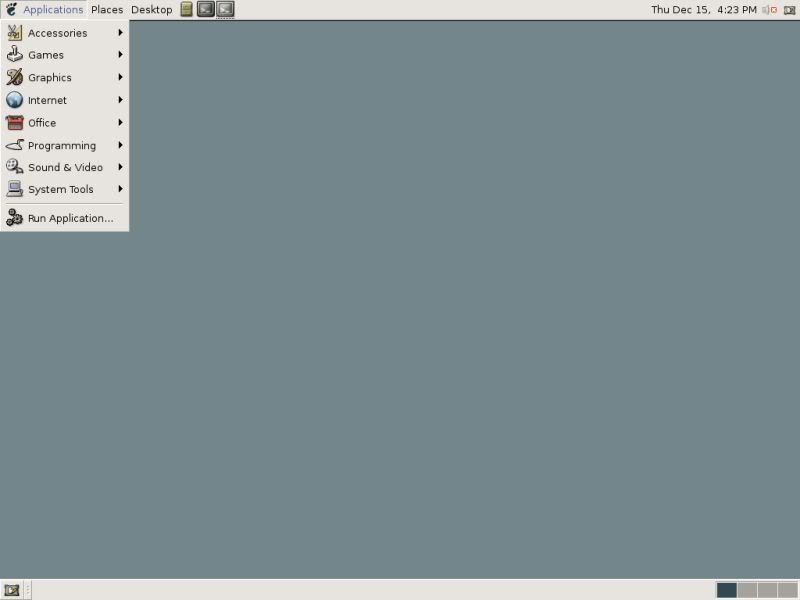 |
|
|
|
|
|
|
|
|
|
|
|

楼主 |
发表于 19-12-2005 09:37 AM
|
显示全部楼层
我的GNOME能够这样就好了!
 |
|
|
|
|
|
|
|
|
|
| |
 本周最热论坛帖子 本周最热论坛帖子
|